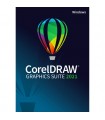Painter 2019 features a redesigned modern user interface with a dark theme, which helps you focus on your art. Over 650 fully redesigned icons in Painter 2019 allows for easy navigation and usage, as well as being easier on the eyes for high DPI displays. Performance enhancements have been made to both the brushing experience and working with documents. Artists with AVX2-compatible systems will enjoy up to 38% faster document rendering when zooming, panning, and rotating. The brushes can also move up to 50% faster while the Brush Ghost offers a seamless stroke experience with minimal lag.
Speaking of brushes, you'll have access to 36 added ones. There is also an added Stamps brush category as well as the return of popular categories, such as Airbrushes, Dab Stencils, Real Watercolor, and more. There is also an intuitive way to interact with colors by using the redesigned grabbers in the Color Wheel and Hue Ring. Pin the Temporal Colors Selector to quickly switch between colors for easy access. You can also identify colors that work together by dragging them into the updated color selector.
This version of Painter 2019 is for one user and can be installed on Windows or Intel-based Mac computers. Use multi-touch gestures, a stylus, or a mouse to control your brush as well as pan, zoom, and rotate your canvas.
2019 Features:
-
-
Brushes
Pattern Pens
These unique brushes produce strokes that incorporate 5 different patterns to choose from. Select from the existing library or create your own.Stamps
Save tons of painting time by applying impactful adornments to concept and character artwork, such as tattoos, scars, scratches, dents, trees, and more.Real Watercolor
Enjoy wet brushes that interact with paper texture and grain — flowing, mixing, and absorbing into the paper.Sargent
Six brushes have been added to the Painter brush variants.Thick Paint
Paint with voluminous media that lets you pile up, push around, carve into, scrape, and blend your way to realistic paintings.Natural Media Library
Experiment with select Natural-Media emulation brushes from an easy-to-access brush library.Particles
Physics-inspired brushes can spring, flow, glow, and gravitate onto the canvas.Texture Brushes
Paint with 2.5D texture brushes that extrude texture off the canvas. Choose from Texture Cover or Texture Source Blending categories.36 Added Brushes
Craft fresh creations using added brushes. Enjoy the Stamps brush category along with a host of additional brushes that round out the other popular categories.900+ Included Brushes
Enjoy a large selection of digital art media types on the market, including over 900 unique brushes comprised of Natural-Media and Painter signature brushes.35 Brush Categories
Painter 2019 includes a collection of 35 different types of brush categories to choose from. Explore the Brush Library Manager to launch additional brush libraries.Composition
Color Selection
View color choices more clearly, pin the Temporal Color Selector for color selection where you need it, and use shortcuts to reliably sample with the eyedropper.Divine Proportion and Layout Grid
Use guides and grids based on classical composition, creating a sense of proportion that guides the eye of the viewer across a painting.Flow Maps
Flow maps are textures designed to maximize the creative potential of the Real Watercolor and Particle brushes by helping direct the flow of paint.Mirror Painting and Kaleidoscope
Easily create a symmetrical painting by allowing Painter 2019 to create a mirror image by reproducing brushstrokes on the opposite side of the canvas or multiple reflections of mirror planes.Papers
Choose from a library of included canvas Paper textures. Adjust, import or create your own and either cover or reveal texture using a variety of media types.Perspective Guides
Display non-printing Perspective Guides to create objects that give the impression that they are receding, or vanishing, from view.Surface Texture
When finalizing your painting it might help to add touches such as paper texture, emphasizing 3D brushstrokes, or applying directional lighting.Textures
Integrate intricate surface texture into your projects by selectively painting or filling portions of the canvas. Use Texture Synthesis to automatically generate a larger texture for you.Auto-Painting Panels
Open a photo, launch the Auto-Painting Panels and prep, auto-paint, and restore details with ease.Clone Source
You can use images, textures, and patterns as clone sources. Use the Clone Source Panel to open the clone sources, change size and shape if desired, and paint from the embedded opaque or transparent images.Quick Clone and Clone
From the File menu choose Clone or Quick Clone to begin photo painting. Clone creates a new document with your image on canvas where Quick Clone clears the image from the canvas.Configuration
Performance Enhancements
Thanks to enhanced support for multi-core processors and CPUs that use AVX2 extensions and extensive code optimizations, Painter 2019 runs fast. A huge selection of brushes is noticeably faster — some as much as twice as fast. You can also take advantage of faster document rendering when zooming, panning, and rotating — up to 50% faster.Dark User Interface
Launch a refreshing, professional interface that makes your artwork the focus. The main user interface elements in Painter 2019 features a darker theme that allows the interface to melt away and painting to take center stage.Application Icons and Controls
Painter 2019 features over 650 redesigned icons to make things easier on the eyes, simple to understand, and more efficient to use. Also, try using modifier keys to precisely select values.Drag to Zoom
Use your stylus or mouse to zoom in and out of your document quickly by using the Click + Drag option. Move to the right to zoom in and move to the left to zoom out. Hold the Shift key and drag-click to zoom into a specific area of interest.Brush Ghost
Paint without any lag time with strokes that will always track underneath your Brush Ghost. You will now see a cursor while painting but you can change which icon appears during brushing. As you rotate the stylus, your Brush Ghost will rotate with you and offer real-time feedback.Windows Multi-Touch
Experience the intuitive way to simultaneously pan, zoom, and smoothly rotate your canvas using two fingers on a Windows touch device. To reset your painting view simply double-tap with two fingers.Customizable User Interface
Customize brushes, media content, palettes, shortcut keys, and more to set up the optimal work environment. Plus, you can import content from others to complete your toolset.
-